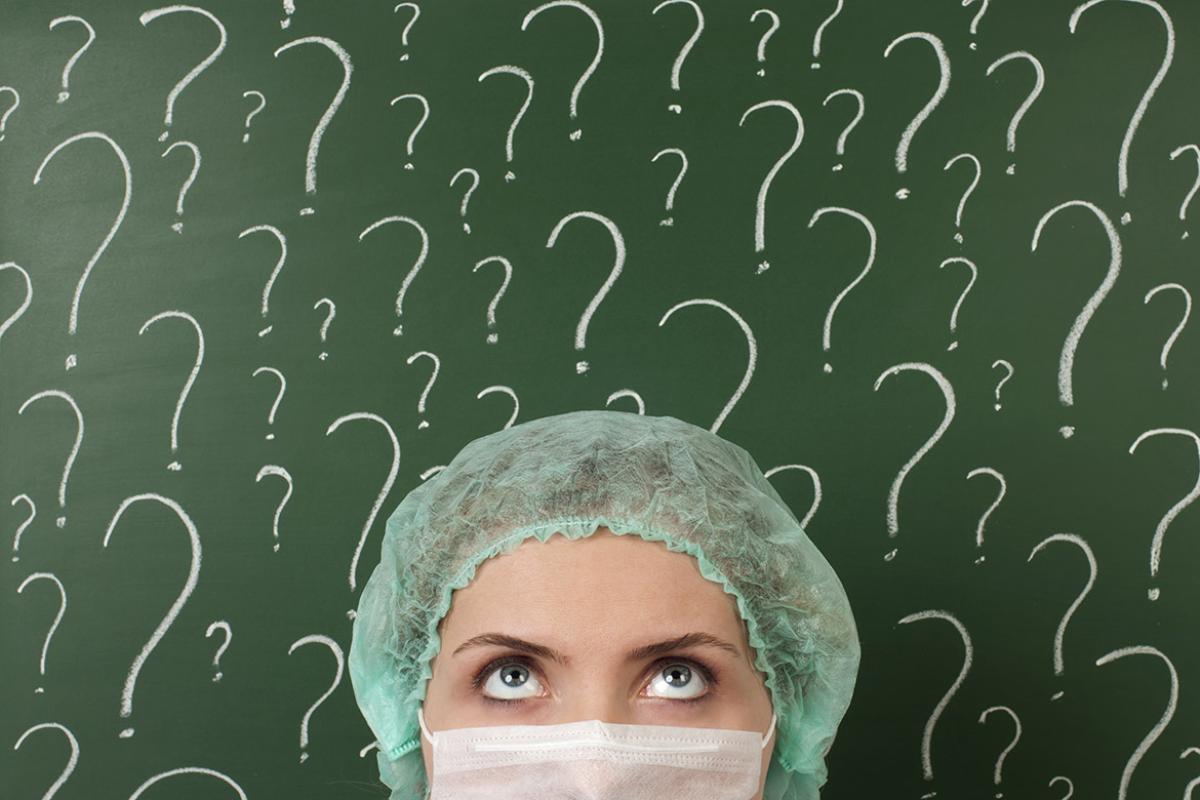Finding a residency program is a priority for medical students no matter your level of training. But how do you search for a program that best fits your needs and specialty interests?
That’s where FREIDA™, the AMA Residency and Fellowship Database®, and its profiles of more than 13,000 programs—all accredited by the Accreditation Council for Graduate Medical Education (ACGME)—can help.
Medical students using FREIDA can find information about training programs, key application deadlines, and specialty training statistics, which provide a helpful overview of residency programs based on trends across all programs in a specialty. Explore more than 180 specialties and subspecialties on FREIDA’s Specialty Guide, which has expanded to include important training information such as graduates’ career plans and specialty statistics.
Try these tips as you navigate FREIDA for program listings.
Filter your options
FREIDA offers more than 35 filters to simplify searches of its thousands of listings.
Use the filter checkboxes or sliders to narrow your search. By doing that, students can narrow their search to residency programs that accept J-1 visas, the Electronic Residency Application Service, National Residency Matching Program (NRMP), or even find programs that accommodate certain lifestyle needs and preferences under terms such as “child care.”
You can use filters to refine your search by list or Google Map views. Check out these examples in internal medicine and ob-gyn.
Keep in mind that not all programs answer every question—a program that does not appear in your search results could be one that did not answer the filter question.
Plan ahead for interviews
The FREIDA™ Residency Calculator is a member-exclusive tool that assists medical students in planning ahead for residency-application costs. And if you are traveling for in-person interviews or second looks, the calculator can help track those expenses.
Check “expanded listings” for additional clues
Carefully read the details under a program’s expanded listing to gain insights you really need as you plan for residency. Expanded listings feature the programs’ application deadlines, interview dates, NRMP codes, program sizes, numbers of faculty and even breakdowns of the characteristics of trainees in those particular programs.
Programs with an expanded listing are clearly identified in the search results. You can view any listing by clicking on the program name in your general search results.
Save and compare your results
Sign in using your AMA “Sign in” account or click on “Create a free account” to access unlimited program views, save custom searches and nickname your favorites to re-use. To save a personalized search with specific filters applied, select the option to the left above your filters to “save this search” and be sure to nickname your search for future reference.
If you’re an AMA member, you can add programs of special interest to your dashboard, a personalized section of the database that allows users to add custom notes about programs—this will be especially helpful when creating your rank-order list.
Saving residency programs on your dashboard also allows you to easily return to your saved programs with one easy click, compare and analyze program attributes side-by-side and download saved programs. To save programs to your member dashboard, simply click on the bookmark icon next to each program listing. The bookmark icon will turn purple, the program is automatically added to your member dashboard.